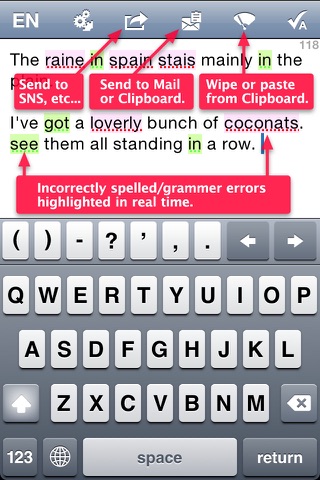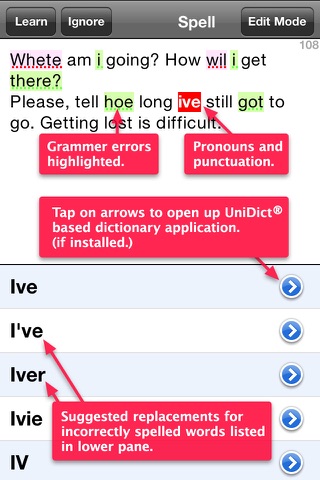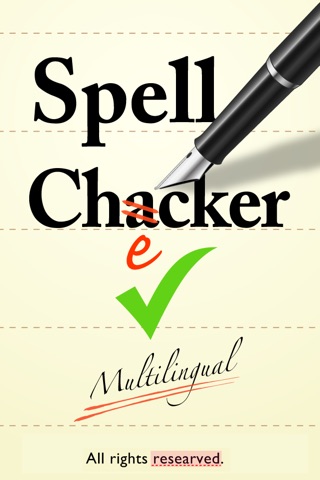
Spellchecker Multilingual app for iPhone and iPad
Developer: English Channel, Inc.
First release : 03 Apr 2013
App size: 14.5 Mb
The complete spelling solution. Avoid embarrassment in Email, Twitter, Facebook etc.
ALL the languages you need to write in —from the makers of "American Heritage" & "LDOCE5" apps.
Never make an embarrassing boo-boo ever again. Whether for business communication or schoolwork, English or other languages, "Spellchecker" has got your back.
— the only as-you-type, multilingual spelling text editor in the iTunes AppStore!
— and the only text editor with brand-name dictionary lookup.
Highlights:
on-the-fly spell checking (manual mode, too)
capitalization, punctuation & "fat-finger" checking
colored text feedback
clipboard import / export
fast App switching (multitasking) support
"Retina Display" support
iPhone5 and iPod 4inch support
import "Contacts" words into user dictionary
auto-saving to protect your long text messages
wide keyboard (landscape) mode
multilingual spell-checking dictionaries
English language thesaurus -lets you improve your writing
type and send directly Email, SMS or Facebook, Twitter, etc.
completely offline -no online lookup!
Main Features:
The only as-you-type spelling app in AppStore
Select from US, Canadian, Australian, British & global English
—also many other languages. See the list below.
Only install the language you need
Check meanings with iOS dictionary or brand-name dictionaries
Checks capitalisation and duplicate words
Marks commonly mistyped (but correctly spelt) words
Flags possible grammar mistake
Ground-up, propriety text editor
Highly optimized look-and-feel
type messages for Email, blogs, SMS or Twitter
Horizontal mode support
double tap for paste mode
Session-wide ignore -with forget
User dictionary training or bulk register word lists
Session-based spell checks for third-party apps
Correctly ignores scripts that cant be checked
—like Japanese, emoji or other Unicode characters
Supported Languages:
English
English (US)
English (UK)
English (Canada)
English (Australia)
Français (French)
Deutsch (German)
Italiano (Italian)
Español (Spanish)
Català (Catalan)
Nederlands (Dutch)
Português (Portuguese)
Bahasa Malaysia
Bahasa Indonesian
Русский (Russian)
Suomi (Finnish)
Ελληνικά (Greek)
Polski (Polish)
Svenska (Swedish)
Eesti Keel (Estonian)
Latviešu Caloda (Latvian)
Lietuvių Kalba (Lithuanian)
Lingua Latīna (Latin)
Esperanto
Русский (Russian)
Українська (Ukrainian)
Ελληνικά (Greek)
Hrvatski jezik (Croatian)
Čeština (Czech)
Magyar Nyelv (Hungarian)
Македонски Јазик (Macedonian)
Polski (Polish)
Română (Romanian)
Српски (Serbian)
Slovenský Jazyk (Slovak)
Slovenski Jezik (Slovenian)
Türkçe (Turkish)
Gaeilge (Irish)
Bahasa Malaysia
Bahasa Indonesian
Tagalog (Filipino)
Việt ngữ (Vietnamese)
● Each language (other than English) is added via a free dictionary download.
____________________________________
↩ Look up definition of spelling suggestions in the iOS dictionary or brand-name titles —including "LDOCE" & "Oxford Deluxe". (sold separately -but totally optional)
↩ Look up synonyms with the build-in English Thesaurus.
____________________________________
Support inside the app for:
● Email
● SMS
● Facebook
● Twitter™
● Evernote®
● Tumblr
● Delicious
● Instapaper
● Pinboard
● "Google Reader"
● "Read It Later"
Apps that we export to:
"Mail"
"Messages"
Twitteriffic
Tweetie (Twitter)
Twittelator
Echofon (Twitterfon)
Birdfeed
TwitBird
SimplyTweet
PasteBot
Appigos "Notebook"
Appigos "ToDo"
POSTpone
____________________________________
⇄ "SpellChecker" is the only spelling solution on the iPhone that allows access FROM third-party apps. This means your favorite app can link to "SpellChecker" to run spell checks right inside your work flow. (Much better than copy/paste!)
The API is free!